Deleting a pin from Pinterest is super simple, and it only takes a few clicks. Whether you pinned something by mistake or just want to clean up your boards, this guide will show you exactly how to remove a pin fast.

Can’t Find The “Edit Pin” Button? Here’s Why
I’ve been getting a lot of comments about this. People can’t find the “Edit Pin” button anywhere. So I started looking into it, and it took me some time to see what was going on.
If you can’t see that option, you’re not on your original pin. You’re looking at a re-pinned image of your pin. It still links to your blog or site, it still has your information, but Pinterest treats that saved copy as the other user’s pin. And that’s why you can’t delete it.
Here’s the rule that clears it up:
- You can delete pins you created (your original pins, not re-pins).
- You can remove other people’s pins from your boards.
- If you don’t see “Edit Pin,” you’re likely on a saved copy.
How to Delete a Pin from Pinterest (Step-by-Step Guide)
Follow these quick steps to delete a pin from Pinterest in seconds.
Step 1: Open Pinterest and Log In
Go to Pinterest.com or open the Pinterest app, then log in to your account.
Step 2: Find the Pin You Want to Delete
Scroll through your boards or use the search bar to locate the pin you no longer want. If you’re using the search bar, always set it to “Your Pins.”
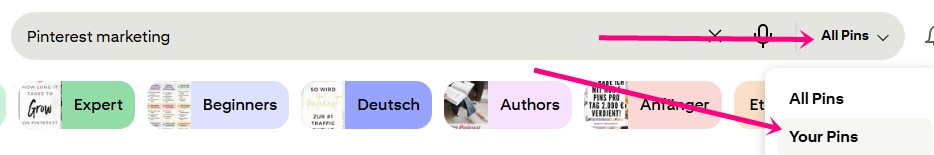
Step 3: Click on the Pin to Open It
Tap or click on the pin to view it in full screen.
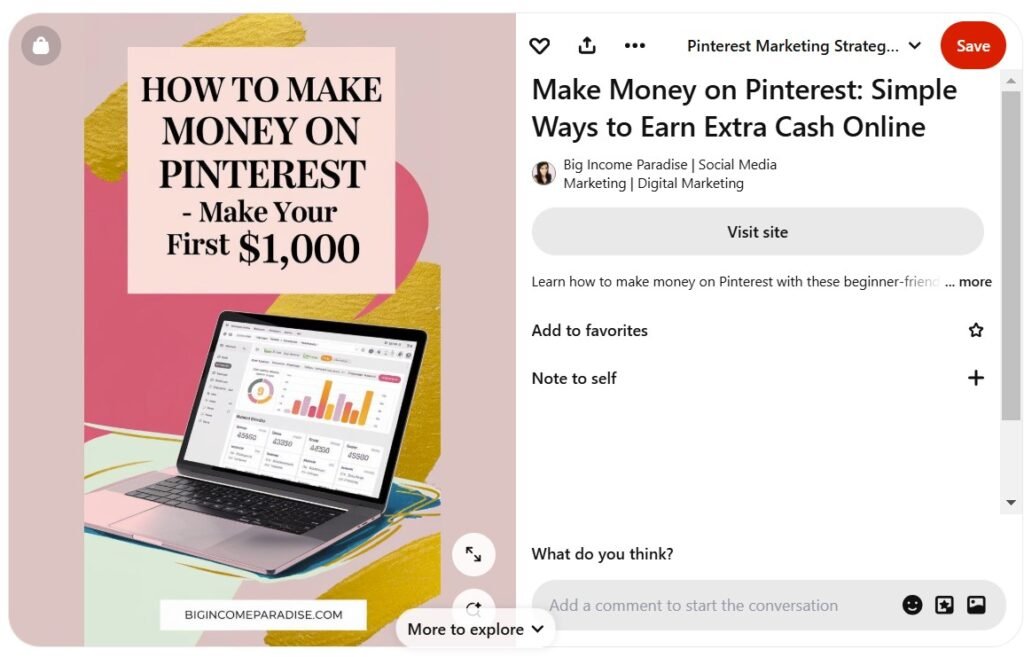
Step 4: Click the Three Dots in the Top-Right Corner
Look for the three-dot icon in the corner of the pin. This will open the options menu.
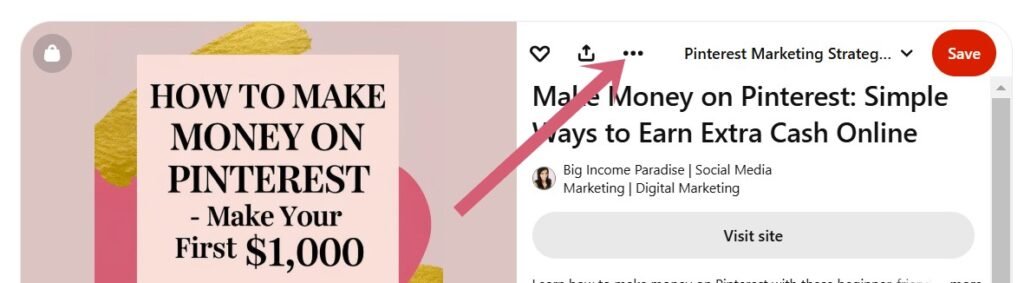
Step 5: Click “Edit Pin” and Then “Delete”
Pinterest requires you to edit the pin first before deleting it. Click “Edit Pin”, then scroll down and select “Delete”.
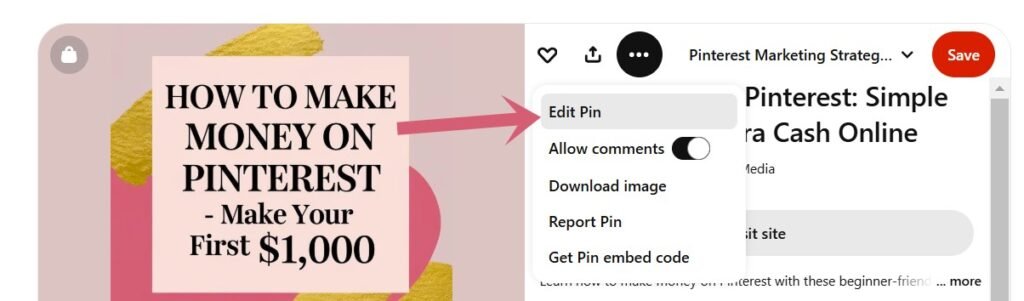
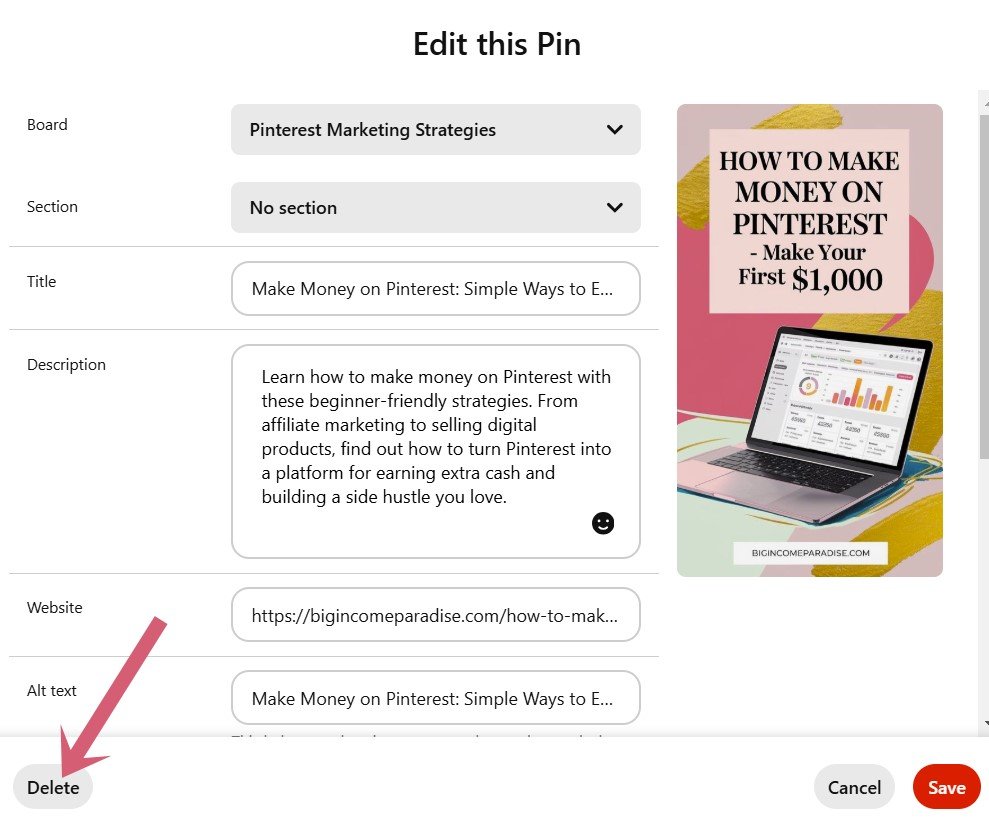
Step 6: Confirm Deletion
A pop-up will appear asking if you’re sure. Click “Delete Pin” again to remove it permanently.
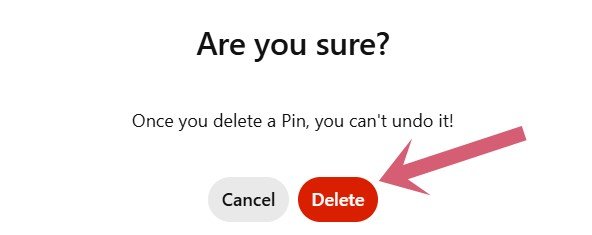
Can You Restore a Deleted Pin?
No, once you delete the pin, it’s gone forever. Pinterest doesn’t have an undo option, so be sure before you confirm.
Quick Note If You’re Deleting Pins Often
If you’re using Pinterest to grow your business, you’ll want to read this.
If you keep deleting pins because they don’t get you any visibility, you need to fix the real issue. Your pins need SEO, but they must sound natural.
When your pin text is clear, Pinterest knows what it’s about. That gives your pin a real shot to get seen. And when people see it, they need a reason to click. They need to know what they’ll get fast.
That’s what Pinny SEO Pro helps you do. It helps write pin text fast and keep it humanized.
I use it to batch 70 pins in 2 hours. That’s 14 days of pins scheduled in one sitting.
Stop wasting your whole week on Pinterest. Get Pinny SEO Pro and take back 10+ hours.

Final Thoughts
Now you know exactly how to delete a pin from Pinterest in just a few clicks. If you ever need to clean up your boards, follow these simple steps, and your unwanted pins will be gone in no time.
Want to use Pinterest for Business? Then you’ll love my other blog post: How to Make Money on Pinterest for Beginners.


If I have saved duplicate pins, if I delete one, the other will remain, right?
Hey Georgia, yes the other pin should remain.
So I can delete the ads in the same way? I have many, many. I don’t want any! Do I have to do something different?
Hey Anne, no you can’t delete ads unfortunately
I am trying to delete pin. I click on the 3 dots as directed but am not getting an “edit” pin option.
Hey Karen. Pinterest changed some things – for example if someone re-pins your pin, you can’t delete that re-pinned pin. If you pinned someone else’s pin into your board, you’re still able to delete it. But if you’re trying to delete someone else’s pin from your home feed, you can’t do that.