You’ve probably heard a lot about AI writing tools, right? They make content creation faster and easier than ever before! But, there’s a catch!
The secret to making AI work for you is all in HOW you write the prompts. However, it’s not as complicated as you might think.
If you give it clear, specific instructions (prompts), it’ll give you awesome content in return. But if your prompts are vague or confusing, the AI will struggle to deliver what you want.
That’s why I’m going to share how to write AI prompts in 4 simple steps that generate share-worthy content every single time. Let’s get started

This post includes affiliate links to products I love and recommend, meaning I may receive a small commission at no extra cost to you. Please read full disclosure for more information.
Build Your Digital Business in
30 Min/Day With AI
Get simple & actionable AI strategies delivered daily to your inbox
on how to grow and monetize faster.
Spam? Nope. I hate it as much as soggy fries. You can unsubscribe anytime.
Understanding AI Prompts
What are AI prompts?
AI prompts are written instructions you give to an AI tool so it knows exactly what kind of content or images you need.
These prompts can be as simple as saying “Write a blog intro about gardening tips.” Or they can be super detailed, like “Create a 1,500-word guide on low-maintenance houseplants for busy professionals. Make it easy to read with lots of examples and a friendly, relatable tone.”
The more specific your AI prompt is, the better the content will turn out. A clear, well-crafted prompt gives the AI all the context it needs to write something relevant and high-quality.
But with a vague, basic prompt like “Write about plants”, the AI will struggle to deliver something useful. So use the 4 simple steps I’m going to share with you in this post, to write outstanding AI prompts.
Here’s an example of an AI prompt I used in ChatGPT:
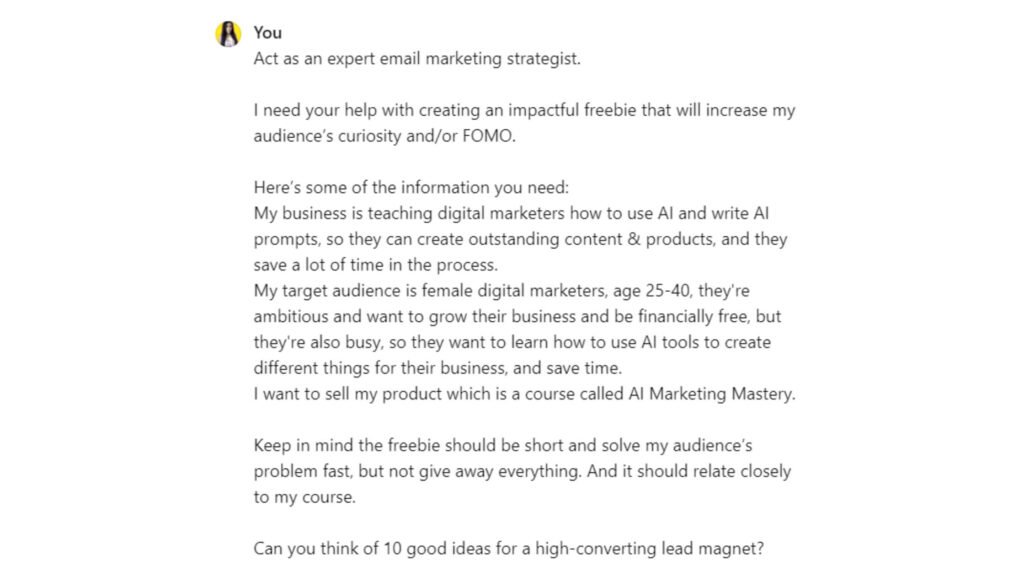
The Importance of Well-Written AI Prompts
If you want to get the most out of these AI writing tools, you have to learn how to write AI prompts.
See, if your prompts are vague or unclear, the AI will just create a bunch of mediocre content. You’ll end up wasting hours trying to fix it and get it right.
But when you write clear, specific prompts that give the AI all the details it needs, that’s when the magic happens!
So the moral of the story? Mastering AI prompts is an absolute must if you want to save a ton of time on content creation and get outstanding results.
How to Write AI Prompts in 4 Simple Steps
Step 1: Define the Role
The very first step to get killer AI-generated content is to give that AI assistant a super clear role. This “role” basically tells the AI exactly how it needs to think and write.
For example, you might say something like:
- “Act as a professional copywriter creating social media posts for a fitness brand.”
- Or “You’re an expert SEO consultant writing blog content about ranking strategies.”
See how specific those role descriptions are. They put the AI in the right mindset and it knows exactly how to frame its responses – the writing style, the perspective, the type of advice or info to include.
And that’s the key to getting usable AI outputs instead of generic nonsense.

Step 2: Specify the Task
After telling the AI its role, you need to clearly explain the task you want it to do. A detailed task description helps the AI create exactly what you need.
How do you explain the task properly? Describe exactly what you want the AI to create for you. For example:
“Write 3 Instagram captions of around 100 words each for my activewear brand.”
See how precise that is? The AI knows:
- The content type: Instagram captions
- The quantity: 3 captions
- The length: around 100 words
With that level of detail upfront, the AI will do a better job. So take an extra minute and clearly lay out the task first.
Step 3: Provide Detailed Instructions
Giving the AI really detailed instructions is a must if you want high-quality, usable content.
Break the instructions down step-by-step so it’s easy for the AI to follow. For example:
- “Write a social media post explaining how to create a profitable digital product in 3 days. The post should include simple, actionable steps my audience can follow right away. My ideal audience is busy digital marketers, aged 25-40, female, and who want to make passive income. Use a friendly, conversational tone.”
The AI knows the content type, topic, format, audience, and brand voice. So break down the instructions step-by-step, covering all the specifics like topic, length, structure, and so on. The more detailed your instructions, the better quality you’ll get from the AI.
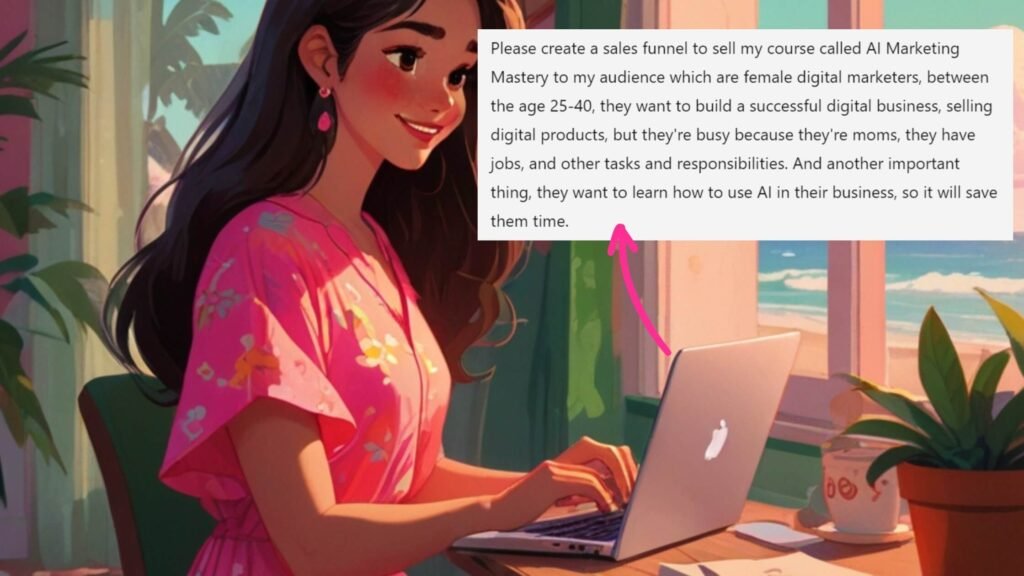
But what if you don’t know what instructions the AI tool needs? No problem! That’s where the last step comes to the rescue – read below.
Step 4: Use the “Ask Me” Method
The final step is to let the AI ask you questions if it needs any extra details or clarification. If the AI is still a bit confused after your initial instructions, it can simply ask “What exactly did you mean by XYZ?” or “Who is your target audience and what kind of content do they engage with?”
Then you can provide those missing pieces to ensure the AI fully understands what you’re looking for. You’ll have a quick back-and-forth conversation to make sure you’re both on the same page.
Here’s an example I’ve used in ChatGPT:
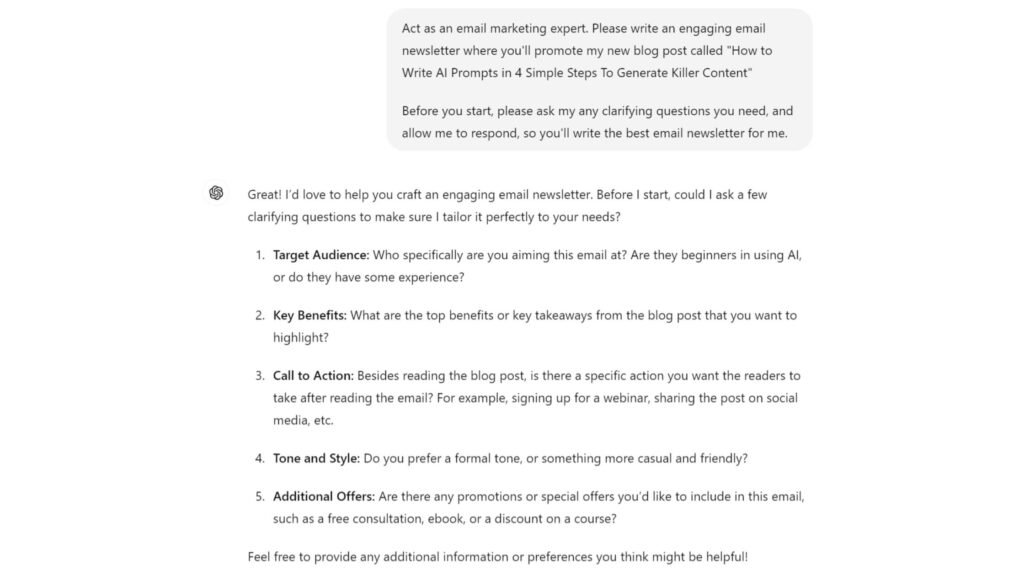
Practical Tips for Writing Effective AI Prompts
- Keep it Simple and Clear: When writing prompts for AI, use easy-to-understand words. Don’t make the instructions too complicated. Be very specific about what you want the AI to do.
- Don’t Give Too Much or Too Little Information: Avoid being too vague or overly complex. Overloading the AI with too many tasks can be counterproductive, just as providing too little information can lead to mediocre results.
- Learn from the AI’s Responses: Review and refine your prompts based on the output you receive. See what works well and what doesn’t, then you can improve your prompts over time. Try different approaches and see what gives you the best results.
AI Tools and Resources
Here are some of the best AI tools that I found helpful:
- ChatGPT is an AI tool that can help you with all kinds of tasks. You can ask it questions, and it will give you detailed answers. It can also help you write things like emails, stories, social media content, images, and even code.
- Perplexity is another AI assistant that is great for finding information and answering questions. It can search the internet and give you summaries of what it finds. Perplexity is really good at understanding what you’re asking and giving you helpful responses.
- Claude is an AI tool that can help you create content, like blog posts, social media posts, and even product descriptions. It can take your ideas and turn them into well-written, engaging content. Claude is great for saving time and making your content better.
- Microsoft Copilot is an AI assistant that can help you with all sorts of tasks, from writing to even generating images.
- Google Gemini is another AI tool that can do lots of things with text. It helps you write, edit, and even come up with new ideas. However, I’ve been testing it out for a while and it’s my least favorite tool. It just doesn’t create amazing content.
- Leonardo AI is a creative AI tool that helps you create different designs and art. You can create amazing graphics for your business or anything else.
If you need more resources:
- Join my AI Marketing Mastery course to learn powerful techniques for creating engaging content that captures attention. With over 350+ expert prompts and easy-to-follow lessons, you’ll quickly produce content that stands out and engages your audience. This course is designed to help you consistently create high-quality material that attracts more viewers. Sign up today and start making content that can increase your engagement and income.
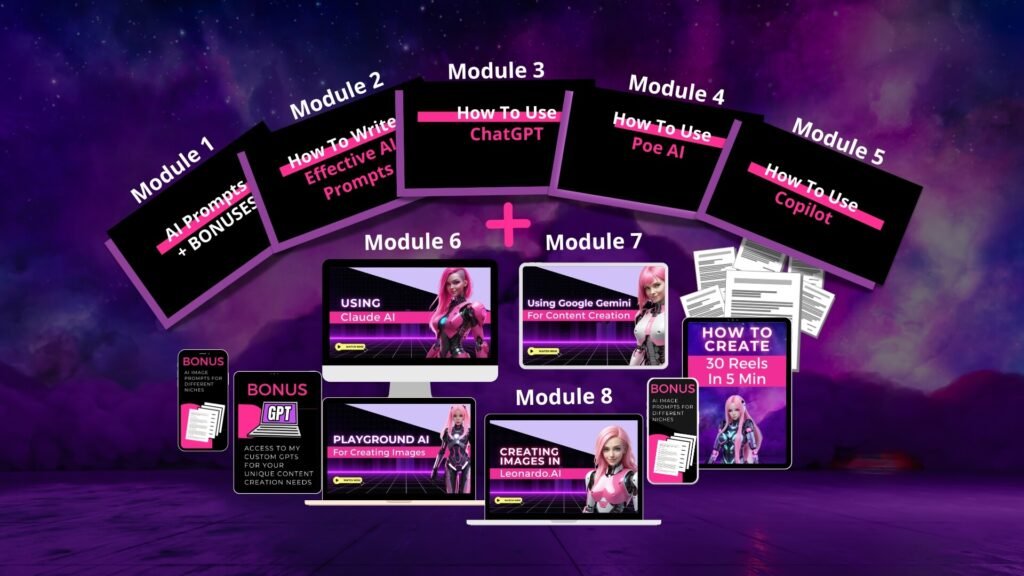
- My freebie: 5 Expert AI Prompts to Turn Followers Into Customers
- My blog post: 30+ Expert ChatGPT Prompts for Marketing To Help You Grow Your Business
Conclusion
Writing great AI prompts can really make a difference in the quality of the content you get. By following these 4 simple steps, you can create prompts that generate killer content:
- defining the role,
- specifying the task,
- providing detailed instructions,
- and using the “Ask Me” method.
Don’t be afraid to experiment with your prompts. Practice makes perfect, and trying different approaches will help you see what works best.
Please share this article to help other digital marketers 💜


Thanks for the tips, I will try this prompts!
You’re welcome. Let me know how it goes.