Creating a digital journal from scratch while you’re exhausted because you’re a mom with a 9-to-5 job can be overwhelming.
I see you, and I’ve got something that will change your life. But what if I told you there’s a way to make it easier?
You’ll create a digital journal with ChatGPT in record time!
Before I share all the steps, take the exact ChatGPT prompts I used to create a journal. Head over to my AI Library and grab them there.
Now, let’s turn ChatGPT into your assistant and create a digital journal that’ll knock your customers’ socks off.

This post includes affiliate links to products I love and recommend, meaning I may receive a small commission at no extra cost to you. Please read full disclosure for more information.
If you prefer to watch a video rather than read this blog post, then check it out below:
Why Create a Digital Journal with ChatGPT?
Picture this: You’re sipping your morning coffee, scrolling through your phone, when suddenly – BAM!💥 You see someone living your dream life, all thanks to their digital products. That can be you, my friend.
Here’s why creating a digital journal with ChatGPT can help you get closer to your goals:
- You can become the go-to expert in your niche,
- Cha-ching! 💵 Passive income rolls in while you sleep,
- Your community grows, and your brand becomes the talk of the town.
The best part? You don’t need to spend hours staring at a blank screen. ChatGPT is about to become your new BFF.
Build Your Digital Business in
30 Min/Day With AI
Get simple & actionable AI strategies delivered daily to your inbox
on how to grow and monetize faster.
Spam? Nope. I hate it as much as soggy fries. You can unsubscribe anytime.
Step-by-Step Guide to Creating Your Digital Journal With ChatGPT
1.) Get Clear on Your Journal’s Superpower
Creating a digital journal is about making something that will truly help your customers. Your journal shows your expertise and care, guiding others to reach their goals.
Think about your journal’s main purpose. What advice does it give? How does it help your customers? Who will get the most out of it? Let’s break this down:

Step 1: Picture Your Ideal Customer
Who will love your journal? Imagine them clearly. Are they moms building an online shop? New mindset coaches growing their business? Be specific.
Step 2: Understand Their Challenges
What’s really bothering your ideal customer? It could be self-doubt, finding time for their business, or trouble setting prices. Your journal should tackle these issues head-on.
Step 3: Highlight What Makes Your Journal Different
What makes your journal special? It could be your own story, a method you’ve created, or a fresh take on a common problem. This is why people will choose your journal over someone else’s.
Step 4: Define Clear Outcomes
What will your customers achieve with your journal? Will they create better habits, get more done, or feel more confident in their work? Be specific but keep it realistic.
Step 5: Choose the Right Format
Should your journal cover 30 days, 90 days, or work as an ongoing resource? Pick a format that fits the goals and needs of your customers.
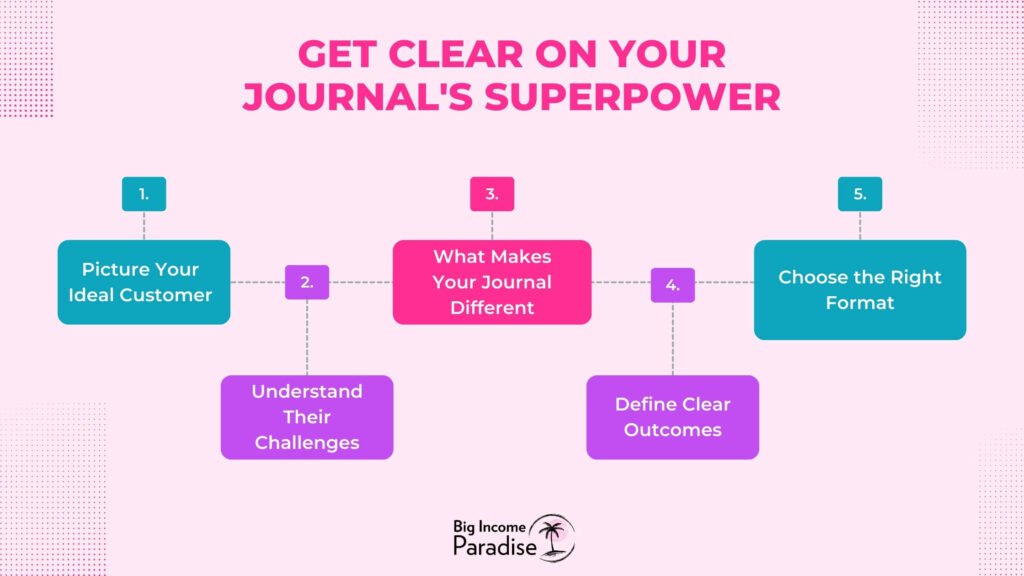
Here’s an example:
You’re creating a digital journal for online entrepreneurs. Your ideal customer is Sarah, a 29-year-old mom who wants to start selling digital products like Canva templates, but she’s struggling with self-doubt and time management.
Your journal helps her build confidence, set achievable goals, and create a realistic schedule for her business. What makes it unique? Your journal includes specific exercises for brainstorming digital product ideas and tips for balancing family life with entrepreneurship.
The goal? To help Sarah launch her first digital product within 90 days while maintaining a healthy work-life balance.
Now it’s your turn! Take some time to work through these steps. This groundwork is key to creating a journal that really connects with your audience. Remember, your journal’s purpose is about the positive changes it brings to your customers’ lives.
2.) Create a Catchy Title with ChatGPT
Got your journal’s purpose nailed down? Great! Now let’s give it a name that’ll make people want to buy it right away.
Coming up with the perfect title can be tricky. That’s where ChatGPT comes in.
Here’s how to use ChatGPT for a title that grabs attention:
- Tell ChatGPT to act as the best expert in your niche. This could be a money mindset coach, a productivity guru, or any specialist who fits your journal’s topic.
- Ask for multiple title options. More ideas mean more chances to find a winner.
- Pick your top favorite or ask for feedback from your target audience.
Just a reminder – you can grab the exact AI / ChatGPT prompts in my AI Library.
A strong title tells people what they’ll get from your digital journal. Make it clear and speak directly to your ideal customer.
Don’t worry if your first try isn’t perfect. You might need a few rounds to find the right fit. When you do, you’ll know – it’ll feel perfect for your journal.
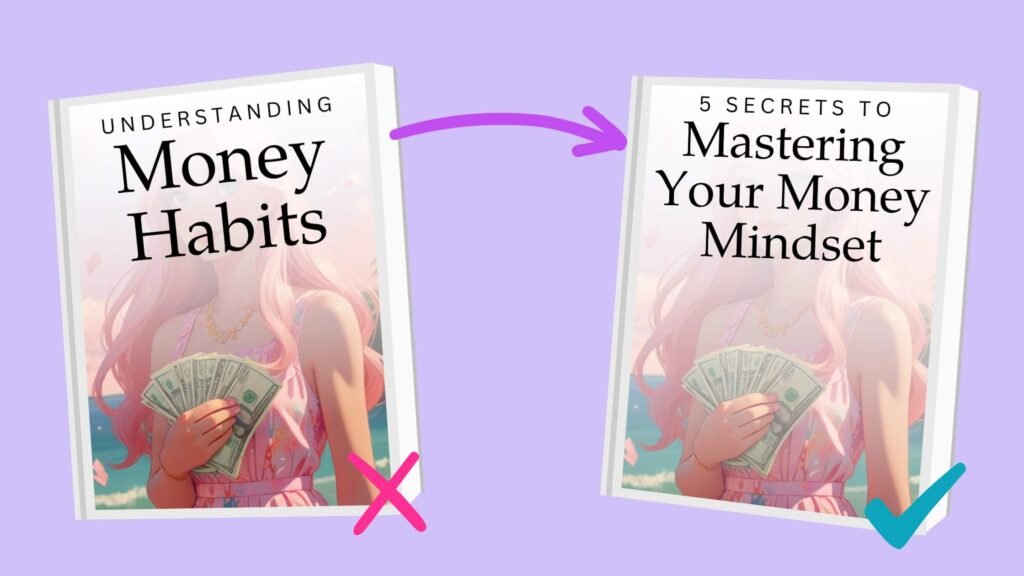
Want to use another AI tool but don’t know which one? Check out these 5 Killer AI Tools for Social Media Content Creation (pssst, they can do more than just content for social media)
3.) Build a Solid Outline
You’ve got your title – awesome! Now it’s time to create the backbone of your journal. A solid outline makes sure your journal flows well and covers everything your customers need.
Here’s how to use ChatGPT to build your outline:
- Ask ChatGPT to create an outline for your journal.
- Tell it to ask you any questions it may have about your journal.
- Answer these questions in detail. The more info you give, the better your outline will be.
- Review the outline ChatGPT gives you. Does it cover everything you want in your journal? If anything’s missing, ask ChatGPT to add specific sections or expand on certain parts.
Your outline is a starting point, not set in stone. As you work on your journal, you might find new ideas to add or sections to rearrange. That’s normal and part of the creative process. Keep your outline flexible and update it as your vision for the journal grows clearer.
Here’s some of the outline ChatGPT created for me (an example from my video):
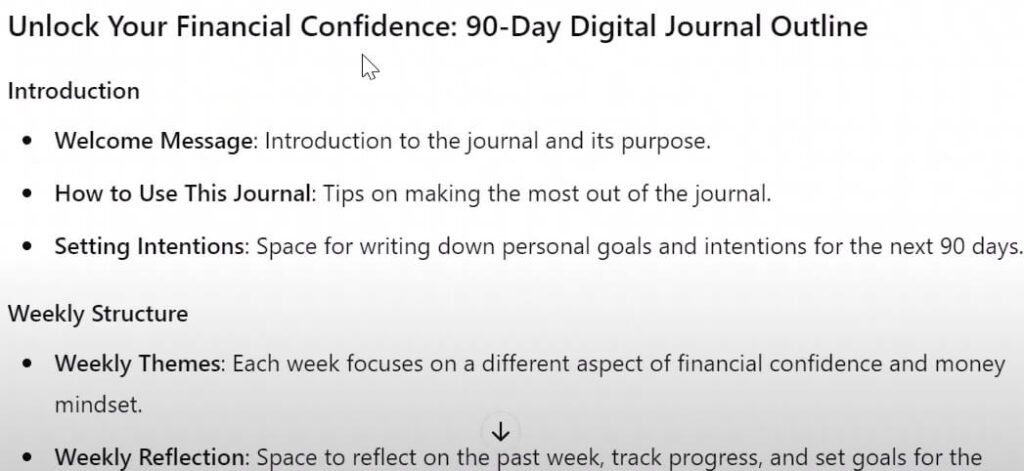
4.) Fill in the Details
Now comes the fun part – bringing your journal to life! With your outline ready, it’s time to fill in all the juicy details that’ll make your journal a must-have for your customers.
Here’s how to use ChatGPT to create amazing content for your journal:
- Focus on one section at a time. This keeps things manageable and helps you maintain quality.
- Ask ChatGPT to provide content for specific days or weeks of your journal. Request a mix of elements like daily exercises, thought-provoking questions, inspiring quotes, and practical tips.
- Make sure each day or section builds on the previous ones and supports your journal’s main goal.
- Review and edit ChatGPT’s suggestions to match your voice and style.
Remember to include variety in your journal. Mix up the types of activities and prompts to keep your readers engaged. Here are some ideas you can include:
- Reflection questions
- Goal-setting exercises
- Visualization prompts
- Gratitude practices
- Action steps
If you’re not happy with what ChatGPT gives you, try rephrasing your prompt or asking for more options. The key is to keep refining until you’re satisfied with the content.
By using ChatGPT this way, you’re creating a rich, valuable journal without spending hours staring at a blank page. Your customers will love the depth and thoughtfulness of your journal, and you’ll save time and energy in the process.
You might also love this blog post with 30+ Expert ChatGPT Prompts for Marketing To Help You Grow Your Business
Make Your Digital Journal Stand Out

Personalization is Key
While ChatGPT is powerful, your unique voice makes your journal special. Try these tips:
- Edit ChatGPT’s suggestions to match your brand voice
- Add your own stories to make the content relatable
- Include your proven exercises, techniques, and tips.
Design Matters
Once you have your content, make it look good. Use tools like Canva to:
- Design an eye-catching cover
- Create consistent page layouts
- Add graphics or illustrations to enhance the experience
If you want to create AI images for the journal, I suggest you use Leonardo AI. It’s a great tool that can create outstanding visuals for your digital products.
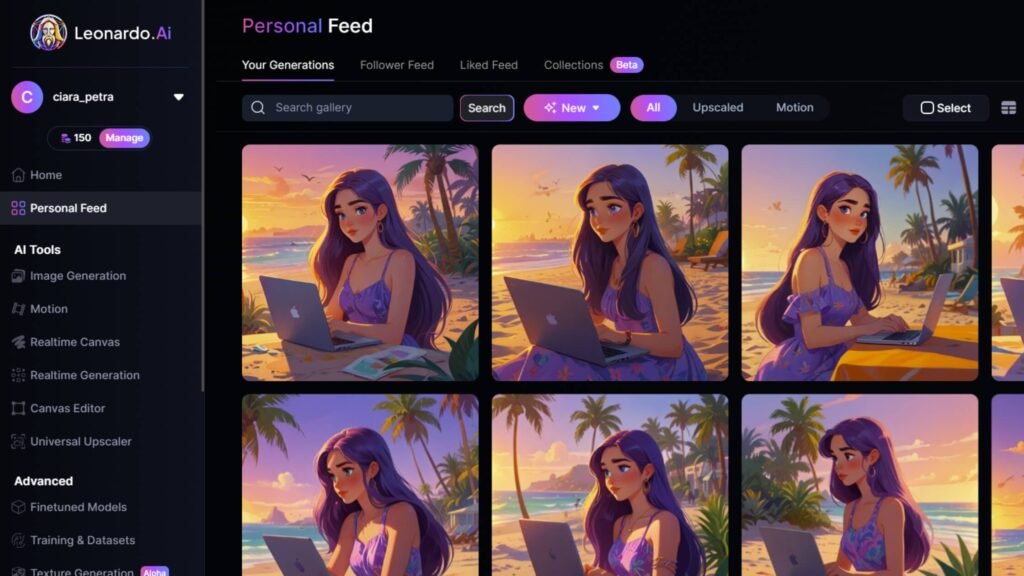
Turn Your Journal into a Money-Maker
Congratulations! You’ve created an amazing digital journal. But what should you do next? Here are some ideas to turn your creation into a profitable journey:
- Sell it as a standalone product on your website like Etsy
- You can also create your store on PayHip (you can start for free and only pay 5% from every product you sell)
- Offer it as a bonus for higher-priced coaching packages
- Use it as a lead magnet to grow your email list
- Create a series of niche-specific digital products and sell them as a bundle to make more money.
Remember, the key to success is providing value to your audience. Your digital journal should be a transformative tool that helps your customers achieve real results.

Overcoming Common Challenges
Creating a digital journal with ChatGPT is pretty simple, but watch out for obstacles:
- Repetitive Content: ChatGPT might sometimes repeat ideas. Break your requests into smaller, specific prompts for fresh content.
- Keeping It Consistent: Make sure your journal’s voice stays true to your brand. Review and edit ChatGPT’s output as needed. If you get my AI Library, you’ll also learn how to train AI tools to write like you.
- Avoiding Overwhelm: Don’t try to create the entire journal at once. Work in small chunks and celebrate your progress.
Conclusion: Your Journey to Digital Marketing Success
To create a digital journal with ChatGPT is just the beginning, my friend. You’re opening doors to a whole new world of possibilities!
Ready to take your AI marketing skills to the next level? Check out my AI Marketing Mastery program. It’s your guide to creating high-quality, engaging AI content that grabs attention and boosts your income.
In this program, you’ll get:
- Over 350+ expert AI prompts (not those bad prompts that give you mediocre results),
- Techniques for writing effective AI prompts consistently,
- Video guides on how to use ChatGPT, Poe, Copilot, Claude, Google Gemini, and other AI tools,
- How to create AI-generated images that stop the scroll.
Plus, you’ll get access to my custom GPTs, industry-specific prompts, and much more. Learn more about the AI Marketing Mastery program and grow your digital business.
Those who use AI effectively will always be ahead of everyone else. Are you ready to become a leader in your niche? Your AI-powered success story starts now.
Please share this article to help other digital marketers 💜

