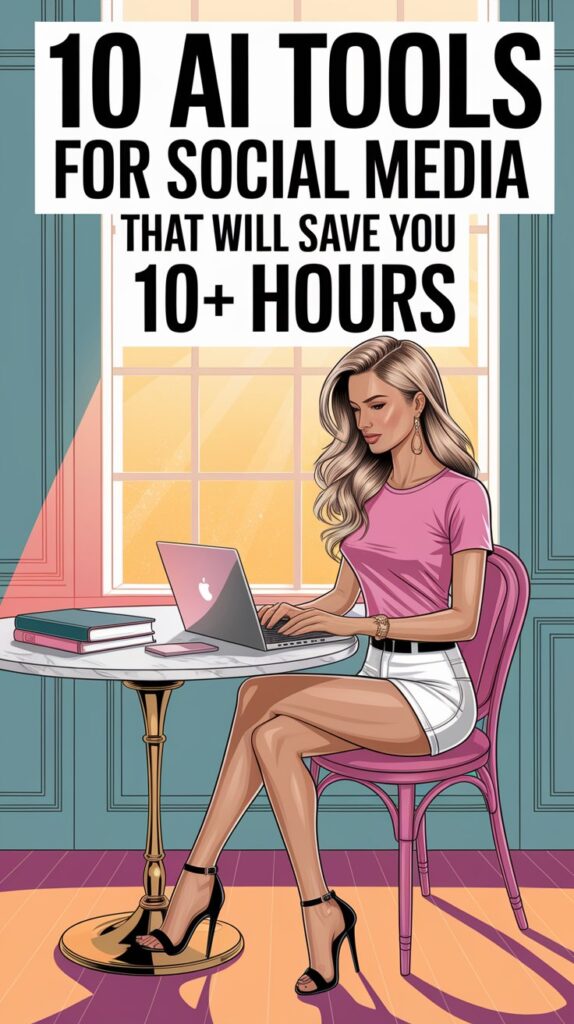Ever felt like social media is slowly devouring your sanity, one never-ending post at a time?
Yeah, me too – I used to waste more than 5 HOURS per week tweaking and rewriting 7 posts (yeah, I know 🤦♀️).
But here’s the good news: you don’t have to choose between being chained to your screen or disappearing from your audience’s feeds.
There are simple, powerful AI tools for social media that help you create content faster, sound exactly like you, and get back your freedom.
Let’s talk about the best AI tools that’ll finally make your social media easy, enjoyable, and authentic.
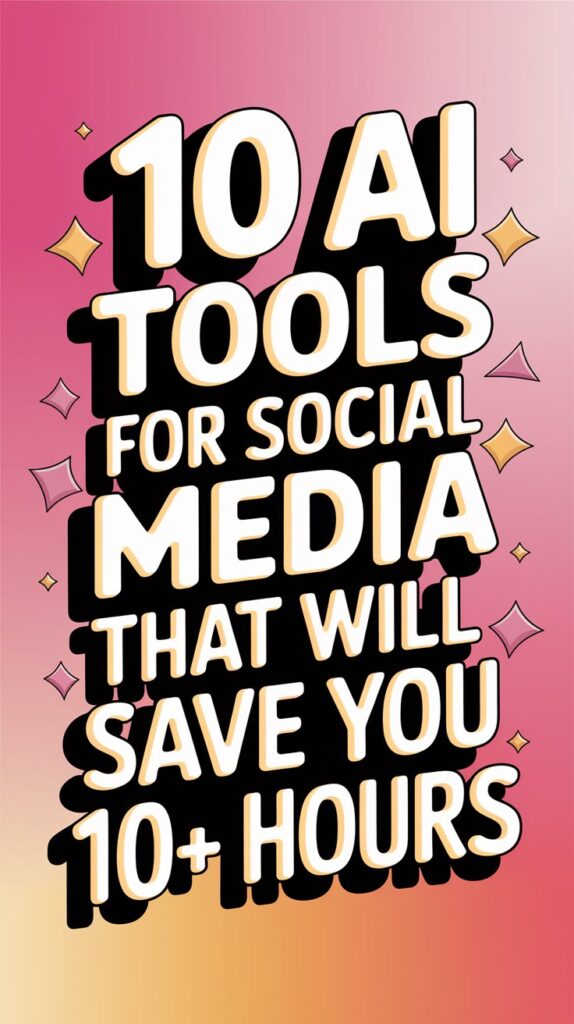
This post includes affiliate links to products I love and recommend, meaning I may receive a small commission at no extra cost to you. Please read full disclosure for more information.
🤖 Curious about using AI to save time and grow your business?
I share behind-the-scenes tips, AI prompts, and tools on Facebook – come hang out with me.
AI Tools For Writing Social Media Posts
ChatGPT – Your Go-To Content Creator
ChatGPT is basically your personal writing assistant. It quickly writes social media captions, reel scripts, and give you ideas for stories – based on simple instructions you give it.
Instead of staring at a blank screen (or rewriting the same caption ten times), ChatGPT does the heavy lifting, instantly providing new, engaging drafts that you can quickly tweak.
Since using ChatGPT, I’ve gone from spending 45 painful minutes writing one post to creating a MONTH of content in just 2 hours – and yes, all the posts sound exactly like me.
Action Steps:
- Experiment with prompts tailored to your business voice. Clearly state your tone and style to get results that sound like you.
- Make prompts with clear instructions, don’t make them vague. Avoid generic requests like “Write a social media post about [TOPIC].” Say exactly what you want ChatGPT to include or avoid.
- Set clear boundaries around AI usage to maintain authenticity. Use AI as your starting point, but always add your personal touch before hitting publish.
Build Your Digital Business in
30 Min/Day With AI
Get simple & actionable AI strategies delivered daily to your inbox
on how to grow and monetize faster.
Spam? Nope. I hate it as much as soggy fries. You can unsubscribe anytime.
Claude – Your Creative Writing Sidekick
Claude.ai is like that witty friend who’s always ready to help you spice up your social media posts.
Its biggest strength? Creating conversational, engaging, and personality-packed content that actually sounds like a human wrote it.
Personally, Claude has saved me on days when my creativity tank felt completely empty. It’s helped me brainstorm playful hooks and unique captions that grab attention without losing my brand voice.
Action Steps:
- Use Claude to brainstorm new content ideas weekly. Make this a regular habit to keep your posts feeling exciting and original.
- Just like with ChatGPT, you have to give Claude clear instructions because it’s not a mind reader. Be super specific – tell Claude exactly what tone, length, or goal you want your content to have.
- Customize Claude outputs slightly to reflect your style. Take a minute to add your personal flair, so the content stays true to your brand’s personality.
Google Gemini – Smart Content at Your Fingertips
Google Gemini is basically your super-smart, research-obsessed assistant. It’s perfect when you need to dive deep into any topic, fast.
To be honest, at first, I wasn’t its biggest fan because Gemini didn’t match my brand voice as naturally as ChatGPT or Claude. But then I discovered its hidden superpower: deep, thorough research.
Now, whenever I need rock-solid stats, new insights, or detailed info to make my posts incredibly valuable, Gemini is my go-to tool.
Action Steps:
- Leverage Gemini to fact-check and optimize your posts quickly. Stop second-guessing yourself and let Gemini handle accuracy.
- Use the deep research to share the best value with your audience. Pull fresh stats or trends from Gemini to create standout, authority-building content your audience will love.
Grok – The AI That Knows Your Audience
Grok is Elon Musk’s AI tool, built right into X (formerly Twitter), and honestly, it surprised me. It works like ChatGPT – you can ask it to write posts, generate ideas, or brainstorm with you.
But what makes Grok interesting is how fast and direct it is, especially for social content. I actually started using Grok one day when ChatGPT was down, and I expected…well, nothing great.
But Grok stepped up. It helped me write a week of Facebook posts fast, in my brand voice, and I didn’t have to rewrite every sentence. So overall, I’m impressed with it.
Action Steps:
- If you’re not impressed with other AI tools, then try Grok and create social media content. You might be surprised by how snappy and useful it is.
- It works the same way as ChatGPT, so give it clear and direct instructions. Skip the vague stuff—tell Grok exactly what you want and watch it deliver.
DeepSeek – Free AI Tool
If you’re looking for an AI tool that won’t cost you a cent, DeepSeek might be worth checking out.
It’s not my favorite, but it made this list because it’s totally free. And while it can do research, it’s not even close to the level of Google Gemini or ChatGPT when it comes to depth and quality.
I’ve tested it a few times, but I haven’t gotten results I’d actually use in my business. Still, it’s a decent backup if your main tools hit their limits or go down.
Action Steps:
- Use DeepSeek if you hit a limit with other AI tools. It’s a solid plan B when ChatGPT or Claude aren’t available.
- Give it clear instructions. Just like the others, DeepSeek needs guidance – don’t expect magic if your prompt is vague. Be specific and steer it where you want it to go.
AI Tools For Images and Videos
Leonardo AI – Your Visual Creator Companion
Leonardo AI is a total lifesaver if you want scroll-stopping visuals but don’t have time (or patience) to design from scratch.
It creates stunning, high-quality images and videos based on simple prompts, and you don’t need to be a designer to use it.
I used to waste so much time in Canva obsessing over little details like “should this font be slightly bigger?”…but Leonardo snapped me out of that rabbit hole real fast. Now I can create eye-catching visuals in minutes without second-guessing everything.
Action Steps:
- Describe the visuals in detail and play around with different settings. Be specific with what you want – style, color, mood – so the image fits your brand.
- Use it weekly to batch-create images and videos and reduce design stress. Set aside a time block, generate what you need for the week, and stop micromanaging pixels.
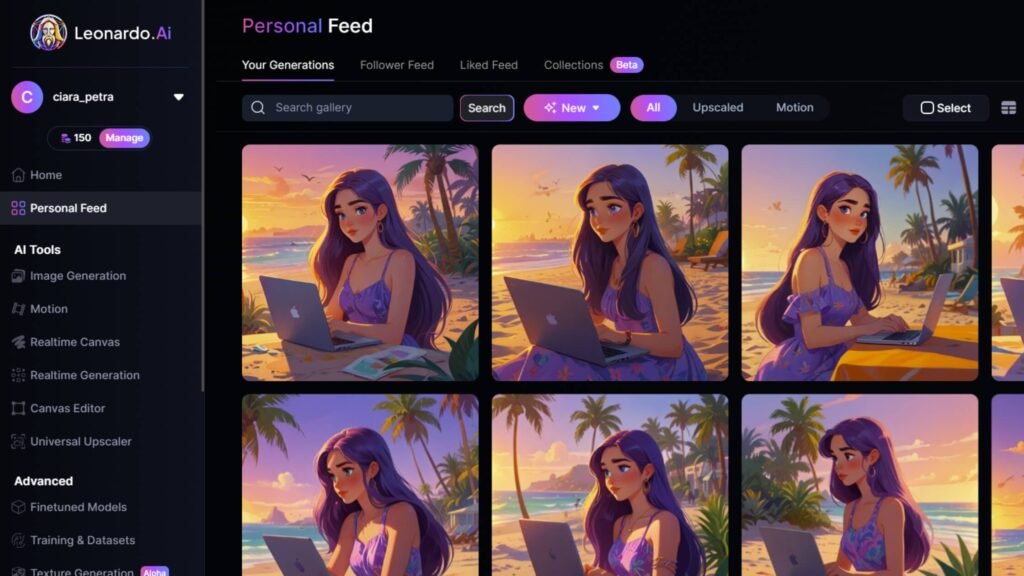
Ideogram – Unique Visuals Made Easy
If you’ve ever struggled to create graphics with actual text that doesn’t look like alphabet soup, Ideogram is your new best friend.
It’s one of the few AI tools that can generate creative images with readable words on them. It’s perfect for Pinterest Pins, Instagram quotes, or even product mockups.
I remember testing it just for fun, expecting the usual mess of mangled letters, but it nailed the design and the text on the first try.
I was like, “Wait, did this thing just out-design me?” I even made a whole YouTube video showing exactly how I use Ideogram to create my Pinterest pins. I’ll link it here so you can follow along.
Action Steps:
- Experiment with Ideogram for standout visuals that stop the scroll. Try different text styles, fonts, and image ideas- you’ll be surprised at what it can do.
- You could create graphics and use them on t-shirt designs. Seriously. Some of the results are that good. You might end up with a mini merch empire before you know it.
Night Cafe – Effortless Artistic Graphics
Night Cafe is perfect if you want your visuals to have that dreamy, artsy, one-of-a-kind look – without spending hours fiddling with design tools.
It’s got multiple AI models built in, so whether you want something realistic, sketchy, or totally abstract, you’ll find a style that works.
I use it when I want my posts to feel a bit more handcrafted and less “template-y.” It adds this authentic, artistic flair that makes my content stand out, plus it’s easy to use.
Action Steps:
- Use Night Cafe regularly to keep your visuals engaging. It’s a great way to add variety without sacrificing quality.
- Integrate artistic visuals strategically to enhance brand perception. Use them where they’ll make the biggest impact – like cover images, quotes, or story-driven posts.
Syllaby – Simplified Video Creation
Syllaby is user-friendly, designed for creators who want to go from idea to viral-ready video without dealing with complex editing tools.
What it does: brainstorms video topics, writes scripts, creates faceless AI avatar videos, and even schedules across platforms – all in one place.
People are creating, uploading, and monetizing videos fast – making money, growing audiences, and reclaiming their time.
Action Steps:
- Start with short, engaging videos using simple scripts generated by Syllaby. Use the AI to build concise, scroll-stopping pieces that grab people’s attention.
- Regularly use Syllaby templates to keep video creation stress-free. Make it part of your routine – batch-creating saves time, keeps creativity flowing, and prevents burnout.
Opus Clip – Short Clips Made Simple
Opus Clip is your shortcut to turning long-form content into short, punchy clips that actually get views.
Whether it’s a YouTube video, podcast, or webinar, it automatically pulls the best moments, adds captions, and makes everything look polished and ready for TikTok, Reels, or Shorts.
If you’re tired of spending hours slicing and editing manually, this tool is like a magic button.
Action Steps:
- Schedule regular Opus Clip sessions for creating clips from your long-form content. Pick one day a week to upload and chop up your videos into multiple shareable posts.
- Monitor analytics to fine-tune future clips. Look at what gets the most views, watch time, or comments – and create more of that. Let the data guide your edits.
How to Seamlessly Integrate AI into Your Social Media Workflow
Let’s be real – having 10 different tools won’t save you if your workflow is still a hot mess.
That’s exactly why I created the AI Content System. It’s the system I personally use to go from zero to 30+ days of social media content in just 2 hours. No burnout, just a simple, repeatable process that works every single month.
Here’s what this workflow looks like:
- First, I use the Content Ideas GPT to brainstorm post ideas based on my niche and goals.
- Then I grab the Hook Generator GPT to write scroll-stopping openers.
- Next, the Post Writer GPT turns those ideas into full posts that actually sound like me, because I tell it what my brand voice is.
- After that, I plug the content into the Repurposing GPT so I can turn one idea into multiple formats for different platforms.
This system even includes a full (blank) calendar, smart AI prompt chain, and image AI prompts, so you can plan everything in one batch and be done for the month.
It’s literally plug-and-play, and it’s saved me dozens of hours while helping me stay consistent, visible, and me. And it will do the same for you.
If you’re done wasting hours staring at a blank screen trying to “come up with something,” this is the tool you didn’t know you needed. The AI Content System helps you create a full month of high-quality posts in just 2 hours – every month, again and again, without burnout or robotic content.

Conclusion
AI tools for social media can save you hours and make your life so much easier – if you use the right ones.
From writing captions to creating scroll-stopping visuals and videos, the tools I shared above can help you stay consistent without burning out. The goal it’s creating content that actually sounds like you and connects with your audience.
So take what works, skip what doesn’t, and build a system that feels light, repeatable, and doable. And if you want the exact workflow I use to create a month of posts in 2 hours, the AI Content System is where to start.