Time is money, especially for a busy digital entrepreneur like yourself.
Let’s face it, every moment wasted on trial and error in content creation is a missed opportunity for sales, leads, and traffic.
Imagine having an extra month of social media content created in just 2 hours. This isn’t just a daydream anymore. It’s something you can make happen today!
Let me walk you through my simple 6-step method. It will help you make creating content easier, give you back some much-needed time, and really boost your business.

This post includes affiliate links to products I love and recommend, meaning I may receive a small commission at no extra cost to you. Please read full disclosure for more information.
Let’s Create a Month of Social Media Content In 2 Hours
Step 1: Leverage AI for Content Ideas
Alright, let’s start at the beginning. First, we’re going to use an AI tool. You can use ChatGPT, Google Gemini, Copy.ai (the tool I use), or any other. This handy helper is going to give you a massive jumpstart.
We’re going to ask it to write 50 content ideas related to the topics in your niche. But make sure, you know exactly what your audience wants to read about.
This step will be done in a couple of seconds. Easy peasy isn’t it? Then it’s time to move on to the next step.
Step 2: Plan Your Content Content
Go through all 50 content ideas and find 30 that will help you grow your business. Put them into your content calendar. If you don’t have one yet, grab mine here.

Remember, not every post has to be a groundbreaking piece of content. Some can educate, some can entertain, and others can inspire. It’s all about balance and showing your audience the different sides of your brand and personality.
Don’t overthink it, or you’ll spend too much time on this step. It takes me about 5 minutes to fill out the content calendar.
Step 3: Choose The Caption Templates
The next step in our content creation process is picking out caption templates.
You’re probably wondering, “What’s a caption template?” Simply put, they’re pre-made captions with fill-in-the-blank sports that you can tweak to fit your specific post.
They provide a structure for your content, so you don’t have to start from scratch. Here’s an example of one of the caption templates from my vault:
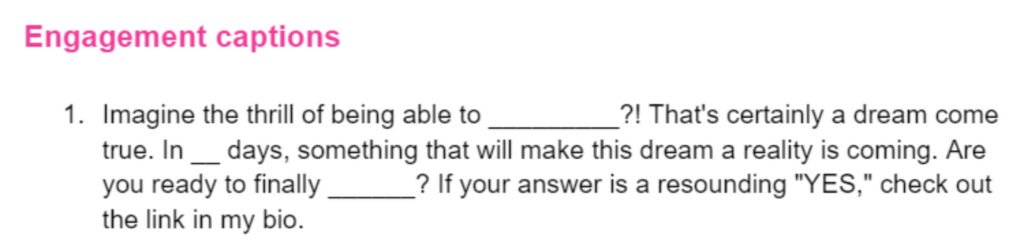
I have a huge list of 500+ caption templates, which I use in this step. You can get access to it as well. It is part of my program called Content Creation Express. Inside you’ll also get AI prompts and step-by-step video guides that will show you each step I’m sharing here.
But if you’ve already purchased caption templates from somewhere else, then go ahead and use those.
Now for the fun part – we’re going to get a little help from our AI tool to write the entire caption using our chosen template.
Here’s what you do: For each day’s content idea (from your calendar), select a fitting caption template.
Once you’ve matched the perfect pair, you tell the AI tool to write you the whole caption for a specific topic.
And voila – you’ll have a fresh piece of content ready! But here’s the thing: it needs a little personal touch, so do the next step.
Step 4: Customize AI-Generated Content
Take a moment to spruce up the AI-generated content and fill it with your personality.
Using your voice, the posts will not only resonate more with your audience, but they will also be more authentic and engaging.
Also, update any tips and facts because sometimes AI tools don’t have up-to-date information.
For example, when I make content in Copy.ai for the topic “Pinterest marketing,” it almost always says that people should re-pin their pins to different boards. But actually, that can harm their account!
I know saving more time is tempting, but this step is crucial, so don’t skip it!
You might also love to read: How To Create Social Media Posts That Are So Good They’ll Make Your Competitors Jealous
Step 5: Bring Your Content to Life with Visuals
Alright, onto my favorite part – creating graphics or reels.
Visuals are important when you’re sharing content, especially on social media. But you don’t need to be a professional designer to create eye-catching graphics.
Powerful tools like Canva or Visme can do the job for you.
Once you’ve written your content, the next task is to decide what kind of visual works best with it. It could be a single image, maybe a carousel, or even a quick reel.
If you decide to create a reel, you can make it in the Instagram app or CapCut. Or you can grab these 5-minute reels and make them in Canva.
Remember, you’re not trying to win an art contest here. The goal is just to make your content a bit more exciting and fun.
I’ve spent too much time creating perfect visuals and eventually learned that it’s not worth the effort. Simple is always better.
And hey, if you’re searching for Canva templates that convert:
- I’ve put together these 796 engaging graphic templates.
- Or you could get these 100 viral content templates from Katya

Step 6: Scheduling for Consistency
And finally, the last step is scheduling your content. This will ensure you’ll have a consistent online presence, which is essential for building trust and keeping your audience engaged.
You can use tools like Meta Business Suite, Smarter Queue, or Sociamonials (my favorite tool) to automate the posting process, so you can focus on other areas of your business.
Final Thoughts
Using this 6-step process will not only save you time on creating a month of social media content, but it also positions you miles ahead of your competition.
You’ll no longer struggle to gain traffic, leads, and sales. Instead, you’ll watch your business grow – getting you the financial freedom and family time you’ve been craving for.
With these steps, you’ve got a clear, easy path to making content fast!
Also, don’t forget to check out my program, Content Creation Express. It’s packed with 500+ caption templates, AI prompts (instructions), and video guides to make everything even smoother.
It’s time to work smarter, not harder!


