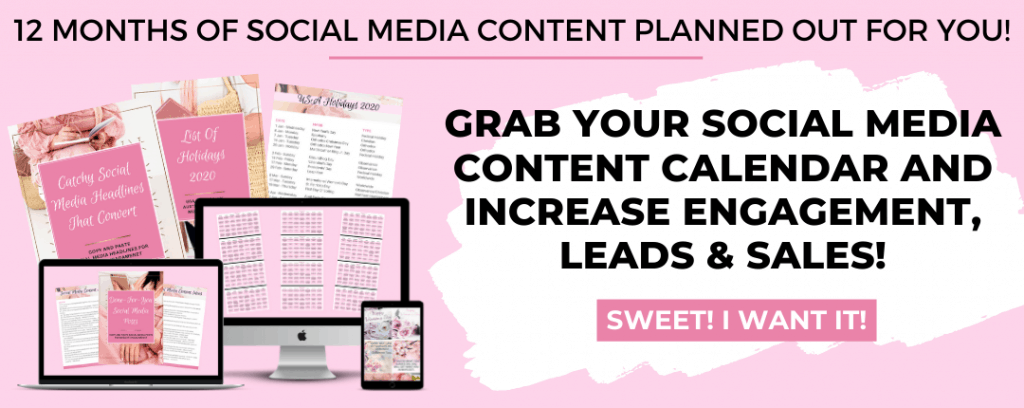Have you been spending hours and hours creating your Social Media content? You’re not alone! I struggled with this for many years.
I never had enough time for other essential things that would help me grow my business. Does that sound familiar?
Don’t worry; here are my top 7 tips that will help you create content with lightning speed (we are going to cover all of them more in-depth):
- write down all your content ideas
- batching your content
- using title generators
- learn from vides & blog posts
- use Google search
- use Voice to text
- Social Media content calendar
And before you read more, I would like to invite you to our Free Marketing Coaching group, where you’ll learn even more about Social Media, business tips, hacks, and more.

How can I make my Social Media content faster?

1.) Write down all your content ideas
Write all of your Social Media content ideas in a notebook or on your phone. It will be your go-to place whenever you struggle with what to post.
I would suggest that you keep your notebook close to you. Especially when you feel inspired to write down ideas.
If you’re still struggling to come up with posts, then read my blog post that talks about 18 top places where you can find amazing Social Media content.

2.) Content batching
Each week, take 1-2 hours and focus on batching content. It’s going to be easier to do that when you feel very inspired.
So what is content batching? It means writing down all content ideas in one sitting. Try to come up with as many ideas as possible. This way, you will be prepared for the upcoming weeks.

Get these 100 Social Media Post Ideas for FREE!
3.) Use the title generator
These generators will give you a ton of title and content ideas. Even though they are usually used for blog titles, you can still use them for your Social Media posts.
All you have to do is put in the keywords from your niche (for example, Social Media content) and then click on a button. You will get a bunch of titles from which you can choose. So if you want to create your Social Media content faster, copy & paste your favorite title.
You can search on Google for title generators. But here are the two that I recommend:
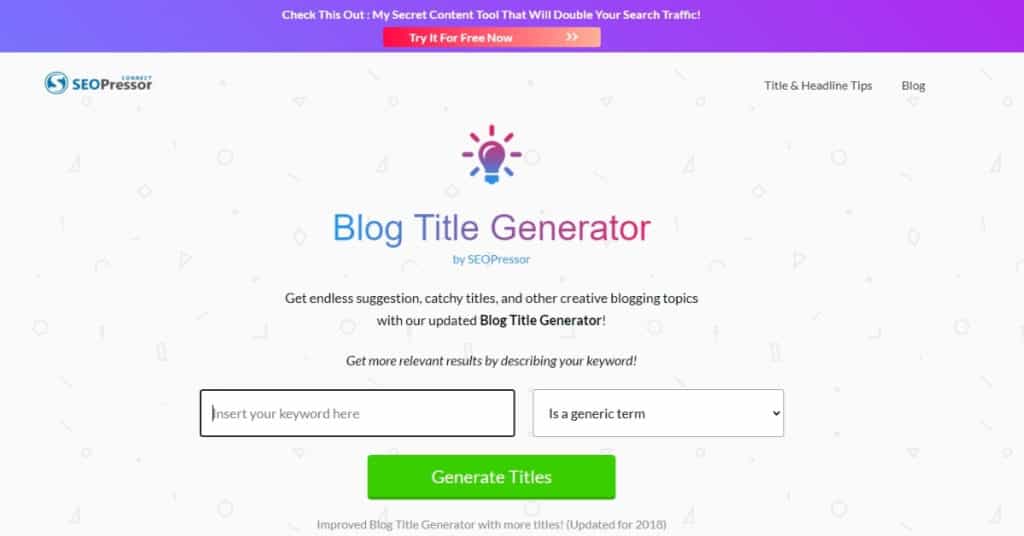
4.) Blog posts and videos
The biggest reason why most entrepreneurs struggle to create Social Media content is that they lack knowledge in their field. That’s why you must read blog posts or watch videos that cover different topics in your niche.
Find your top competitors and learn from them. You can then share the knowledge with your audience. But don’t copy & paste your competitors’ work. Create it from scratch and add your spin on it.
You will get extra points from your audience if you test out the tips you learned. Some might work, others might not. So if you share your experience with your followers, they will love you even more!

5.) Google search
There is no doubt that Google is an essential tool every entrepreneur should use daily. The best way to quickly create your content is to do the research first.
Google will always show you the most relevant articles, images, or videos first. Check them out, and you will quickly find great tips to share with your audience. But always make sure you check if the facts you found are real.

Need more ideas? Here are 120 Killer Social Media Content Ideas Your Audience Will Love
6.) Voice to text
Using the ‘voice to text’ option made my life so much easier. You can find it inside Google docs. Click on ‘Tools,’ and there you will see ‘Voice typing.’
When you’re ready, click on the microphone icon and start talking. You will create all your Social Media posts in minutes!

7.) Social Media content calendar
A Social Media content calendar will save you every single time! The reason is – you will have content ideas already planned out. All you will have to do is, check the calendar, do the research, and create the post.
Many entrepreneurs struggle because they don’t have content planned out. It is one of the top mistakes that can cost you your time and money. If you want to increase your revenue, then plan ahead.
I struggled for many years because ‘planning’ was not my thing. So please don’t repeat my mistake. Learn how to create your own Social Media content calendar, and never struggle again!
There are also three fabulous done-for-you Social Media content calendars I recommend because I use them all! Choose your favorite and start using it today:
- My Yearly Social Media Content Calendar (of course, I had to share my creation 😉 )
- Angie Gensler’s Content Calendar
- Ivory Mix Easy Marketing Planner