How can you quickly create 30 days of engaging Social Media posts? Is that even possible?
Yes, it is! And it’s not as hard as you think. It’s actually pretty easy.
For the past 2+ years, I have been investing a lot of time into figuring out how to make Social Media content creation simple, so I could save more time.
And today, I’ll share what I discovered. And this method actually saves me over 20+ hours! Yes, it took me that long to create Social Media posts for a month. What a waste of time, right?
So if you’re feeling stuck and stressed out because you too are investing way too much time into content creation, then read this article from start to finish.
It will help you save your precious time, and you’ll also create better content that will attract your ideal customers and clients. Sounds great? Then keep on reading.
Are you struggling and over-working yourself to get new customers and clients? Spending a lot of time on your business - yet still NOT making a decent amount of money? Then I invite you to our outstanding community of ambitious entrepreneurs who want to achieve more in their online business. Learn the expert strategies that will help you grow your business and profits. Click here and see you on the other side!
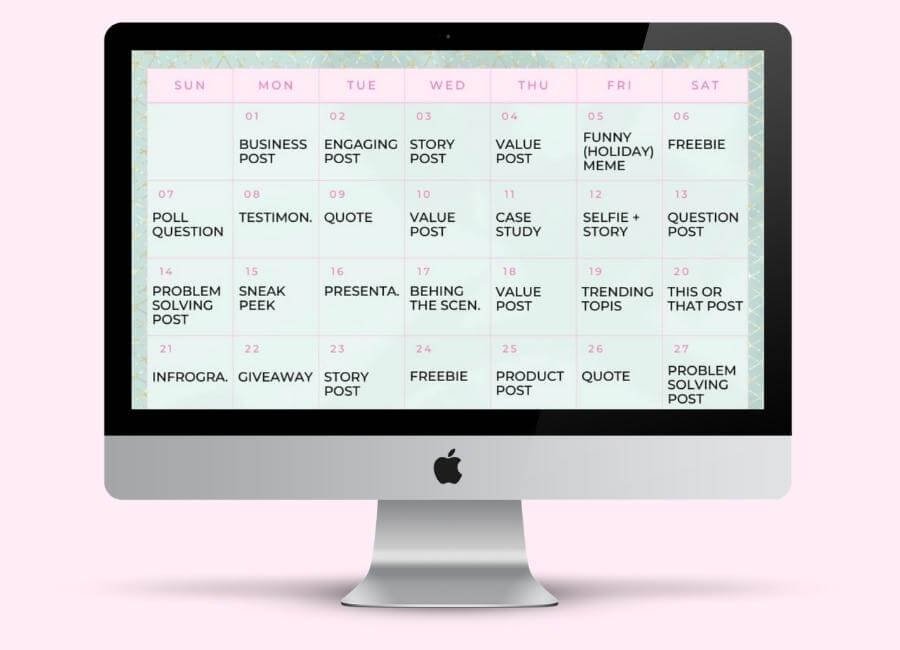
How to plan 1 month of Social Media content in 60 min:
Find Content Topics in Your Niche
In all the years of working in online business, I noticed that not having content ideas and topics is the #1 reason entrepreneurs struggle.
I’ve helped hundreds of people, and this one simple hack helped out 95% of them tremendously!
Also, I’m speaking from my own experience because my stress almost disappeared when I learned how to find thousands of content topics. I teach that (and so much more) inside my Social Media Content Secrets course.
But before rushing off into finding topics, it’s essential to know which ones work best for your industry. BuzzSumo is an excellent place for checking out content trends from your competitors.
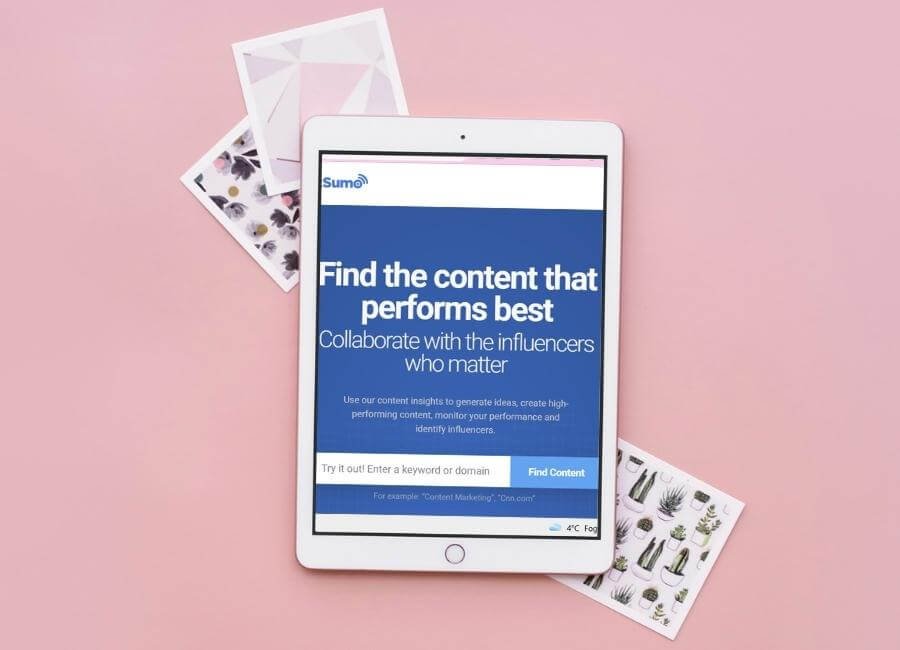
You can type in your keyword and see the most shared content on Social Media for that particular topic.
Once you know what type of content works well, start researching the topic ideas in different areas. Here are a couple of great places to start:
- Quora
- Answer the public
- Answer Socrates
- Facebook groups
There are many unique places to find Social Media content. So take some time to find those topics, and jot them down. You will need a list of ideas to effortlessly create a content calendar and craft your posts.
Decide What Types Of Posts You Want to Create
So you have a list of topics. Now what? It’s time to decide what types of posts you want to create.
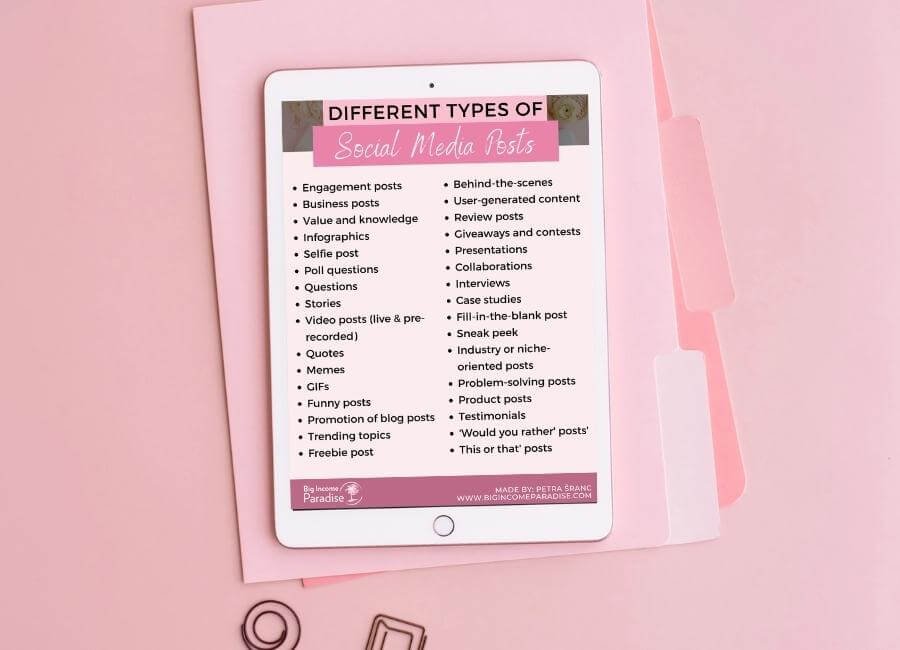
There are actually 32 different types of Social Media posts you can choose from. And you should create at least 2-3 types like text, image, and video, so your audience doesn’t get bored.
Keep in mind that if you choose too many, it might get overwhelming instead of freeing up your time. Trust me on that because I made that mistake.
Here are some of the types of Social Media posts I usually create:
- Image + text post
- Text-only status
- Videos
- Text post with a link
- Poll questions
It’s up to you to decide. But you do want to keep your followers engaged, right? Then keep in mind that only one content type will be too monotonous.
Planning Your Daily Social Media Post Ideas

With your topic ideas, you can now create fantastic daily posts. But how do you plan ahead? It can be tricky to stay organized and on track.
This part was always driving me crazy – until I learned a simple trick that I will share with you.
Start by creating one great idea for each day of the week. Let’s say you’re in the same niche as me, and you talk about Social Media marketing. Here’s an example of a weekly plan:
- Monday = talk about 3 myths in Social Media marketing
- Tuesday = share your experience on promoting yourself on Social Media
- Wednesday = post a funny meme about what people think you do on Social Media as an entrepreneur
- Thursday = share a powerful quote connected to marketing on Social Media
- Friday = ask your audience if they are satisfied with their Social Media results
- Saturday = share your latest blog that talks about Social Media strategy
- Sunday = tell your audience about your freebie – Social Media content checklist

Now it might seem like you would have to spend hours creating one epic post after another, but there’s actually more to this strategy.
You see, I’m the kind of person who loves to repurpose content. So when I write a blog post, I copy some parts of the text, change it a bit, and voila – we have a new Social Media post! It’s super easy!
However, I’m not saying you should go and copy someone’s hard work. Even though that’s even easier – it’s not ok! Create your own content and re-use parts of it in different ways. You can create Social Media posts, videos, freebies, and more.
Planning your content might be a little time-consuming if you’re not sure how to do it. So if you’re a very busy entrepreneur, then the best solution for you is a done-for-you Social Media content calendar. It will help you stay organized and consistent.
Writing Engaging Social Media Posts

Now that you have your content planned out, it’s time to write engaging posts. But how do you make sure your content gets the comments, clicks, and shares?
You need to consider several factors:
- Use different lengths of texts from a few words up to two paragraphs – depending on what you’re sharing and what your audience prefers.
- Make it easy for readers to understand the most significant parts by highlighting important text with emojis or bullet points.
- Create catchy titles that will make people stop the scroll and read your Social Media content.
- Spice up your texts with emotional triggers like Power words.
- Make sure to use visuals in almost every post you create!
- And the most crucial part – trigger your audience’s emotions!
You need to make them laugh, cry, shout with joy, and connect emotionally. If you can do that, then your organic reach and engagement on Social Media will skyrocket!
Creating Your Graphics For Social Media Posts
You have a clear vision and plan for your engaging Social Media posts. That’s why it’s going to be easier to create fantastic visuals!
You simply need to use free or paid software that will help you create your images. I mostly use Canva and Visme. Both sites are fantastic because they have many templates made for Social Media and other platforms.
Before you start creating the graphics, here are some expert tips you should follow:
- Use the right-sized graphics for each platform you’re posting them on
- Add action words and compelling text to your visuals – they’ll make a massive impact on people who see them!
- Don’t add too much text (you’ll overwhelm people, and they won’t read)
- Make sure to use powerful words in your images
- Keep it simple by using your brand colors and eye-catching visuals to make your graphics stand out!
If you’re really busy, then having graphic templates is essential. To make your visuals fast and with ease, I use and recommend these ones:

Copy.ai – tool that helps you create Social Media posts fast:
You’ll create content 100x faster with zero sweat! Copy.ai is a great tool that will help you write blog posts, emails, and even engaging Social Media posts. You can create almost everything with it.
If you watched my video at the beginning of this article, you saw how incredibly simple it is to use.
Copy.ai is a powerful content-creation tool that uses the power of artificial intelligence to produce high-quality content in seconds – all at the touch of a button. You can also check out their video below:
Scheduling Your Content On Social Media
Finally! All your content is done! Now to the final step – scheduling. This part can be a little bit tedious because you’ll have to check out the analytics.
I personally dislike this step because I’m not a fan of all those numbers in analytics. They are just boring! However, it’s an essential part because you want to get a higher engagement and reach.
If you’re going to post when most of your audience is sleeping, you’ll be very disappointed. No one will engage in your content, and that can be very frustrating!

So you need to know when your audience is online. Jot down the best days and hours when you’re getting the most engagement. All you have to do then is schedule your content at the correct times.
Isn’t this easy?
You might also be interested in my blog post: How To Schedule Your Facebook Posts For Free
By this point, you should have your free 30 days of engaging Social Media posts ready. And I bet that it will help you increase engagement and save you a bunch of time.
You no longer need to spend hours searching for Social Media posts!
What’s Next?
Now that your content has been planned, it’s time to test what works best for your audience. Once you see the results, your next step is to use this plan repeatedly until you’re killing it!
However, if, for some reason, you’re still getting stuck and you can’t find some extra time to plan & organize your posts, then there’s a different solution.
You can grab a copy of my Ultimate Social Media Content Bundle. It will solve all of your content problems and make the whole process faster & easier.
Here’s what you’ll get inside:
- 1600+ Content Ideas ($199 Value)
- 796 Graphic Templates ($197 Value)
- Storytelling Strategies ($97 Value)
- 1 Year Content Calendar ($97 Value)
- Content Templates, headlines, and hashtags ($197 Value)
- 35 Ideas Where To Promote Your Business ($97 Value)
- List Of Holidays (USA, CA, UK, Australia, Fun) ($27 Value)
How cool is that! So go ahead and grab the Content Bundle here.





