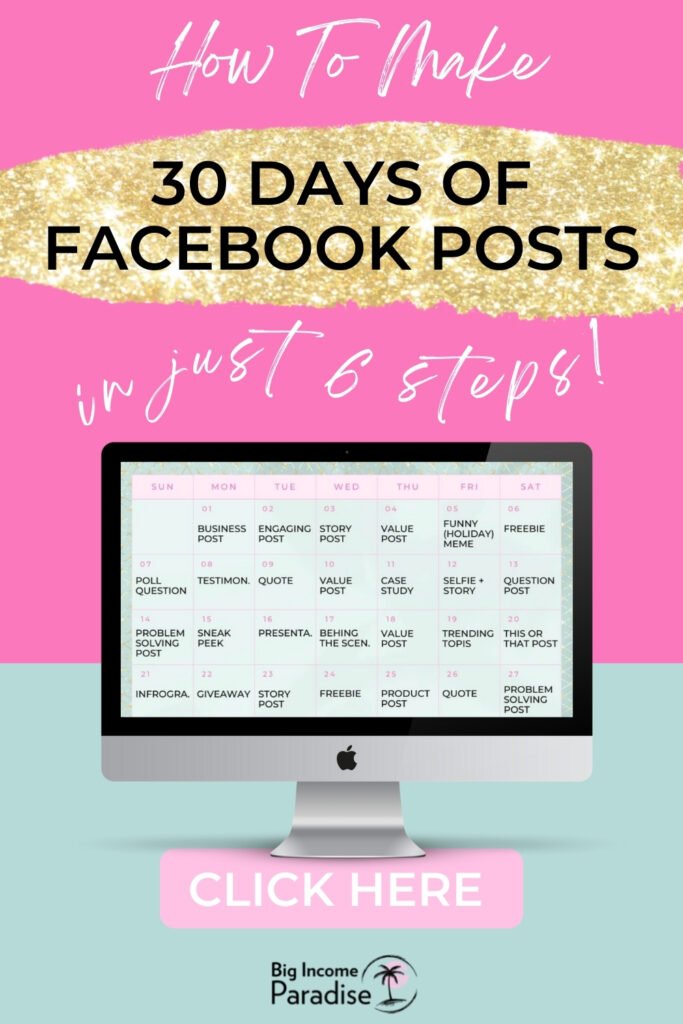Overwhelmed?
Well, that is an understatement! I was sobbing uncontrollably and on the verge of throwing in the towel!
At that moment, I was sure that creating free Facebook posts for my business was just not my thing. It was something that other entrepreneurs were good at – but not me.
I have tried everything I could think of, yet nothing seemed to make content creation easier for me.
The thing is – I have been posting consistently, but it took me more than 20+ hours every week to plan, create, and schedule my Facebook posts.
It took me years to finally figure things out.
So today, I’m giving you a complete 6-step action guide that will save you years of the same struggle.
You’ll learn how to strategically plan your free Facebook posts fast! And it’s going to be super simple, so you might be amazed.

This post includes affiliate links to products I love and recommend, meaning I may receive a small commission at no extra cost to you. Please read full disclosure for more information.
How To Make 30 Days of Free Facebook Posts
At the end of this blog post, you will be ready to create Facebook posts for free – in no time! Follow the action points below (step-by-step), take a pen & paper, and write down some notes. Now let’s begin.
Make a list of your goals
Every blog post will tell you to write down your goals. And it should be the first thing you do. However, most entrepreneurs make a big mistake on this first step.
They write down 5-10 goals they want to focus on. But don’t you think that’s too many things to concentrate on?

Instead, you’re going to focus on only 2-3 for the month.
So what are your business and content goals for the next month? What would you like to achieve with your Facebook posts? Here are some examples:
- Boost your engagement,
- get more followers,
- make more sales,
- get to know your audience,
- build trust,
- get brand awareness.
Write down the top 2 or 3 intentions before you start planning your free Facebook posts.
Choose the topics of your Facebook posts
One of the best ways to get rid of your content planning overwhelm is to choose a topic for every week of the month. This is the expert tip that almost no one talks about.
Let me give you an example. If you are in the Social Media Marketing niche, then you can plan out your content like this:
- Week #1: Social Media Marketing Strategy
- Week #2: Social Media Content Strategy
- Week #3: Social Media Content Ideas
- Week #4: Content Planning
- Week #5: Scheduling your content

You get a clear overview of what topics you should cover every week. This simple tweak will help you get rid of the stress and overwhelm.
Make a daily plan for your Facebook posts
You know what topics to cover each week of the month. Now it’s time to plan out your daily content. This is where you’ll need to recall your monthly goals. Why?
Well, because you will have to choose the suitable Social Media content types.
Each type can help you achieve specific goals, for example:
- To boost your engagement, ask (poll) questions,
- To sell more of your products, create a story post, or directly promote,
- If your goal is to get more followers, you can create a giveaway.
Get a complete list of content types from my article: What Are The Different Types Of Social Media Posts
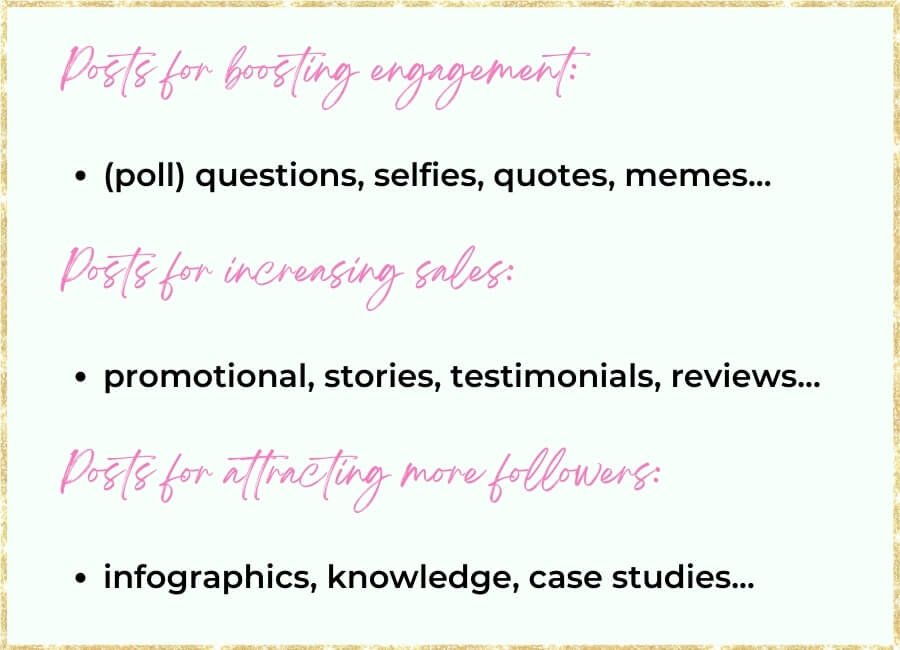
So now that you know which varieties of free Facebook posts you’ll create, we have to move to the next point. Planning your daily content.
Mix it up, so your audience won’t get bored. I think you would agree that it’s really annoying to only see motivational quotes on someone’s page.
Here’s the ultimate 2-step method that will help you craft your plan with lightning speed:
1.) Write down all the Holidays:
Why not celebrate those big holidays with your audience? Show them that you care and make it fun! Here’s a complete list of Social Media holidays.
2.) Write the types of content you will share:
You got a list of all the different Social Media content types. So your next step is to plan them out for each day of that week.
So you have two goals for the month (example); boosting Social Media engagement and getting more sales. Think about which types of content can support those goals. Here’s an example:
- Monday: Business post (getting sales)
- Tuesday: Engaging post – question (boosting engagement)
- Wednesday: Story post (gaining trust, which increases sales)
- Thursday: Value post (showing your expertise – trust and more sales)
- Friday: Funny (holiday) meme (engagement boost)
- Saturday: Freebie (offering your expertise, getting email subscribers, boosting your sales)
- Sunday: Poll question (engagement boost)

Create your free Facebook posts
I don’t know about you, but this is my favorite part! Through content, you can help and impact so many people. You can really make a huge difference!
After all, content is the focal point of your business.
So it’s time for you to craft your free Facebook posts that will attract the right people. Look at the plan you created and write down all the content ideas you get.
If you stumble upon a block and can’t think of anything, read my article where I share 18 top places where you can find excellent Social Media content.
Grab my free mini-course and find out the secrets to creating Social Media content fast while working full-time.

When you find all the ideas, then and only then, start writing your Facebook posts. Also, make sure your content evokes emotions in your reader! You want them to feel something.
Expert tip: don’t hold back on value. Share your best tips and hacks with your audience, so they can get quick results. If you help them out for free, they will be convinced that your paid products are top-notch and worth the investment!
But – what if you have writer’s block? Staring at the blank page and forcing yourself to craft the content won’t work. Actually, you’re going to blow a fuse!
But don’t worry, I put together a blog post with the ultimate list of Social Media content tools that will help you avoid that hurdle!
The last step when creating your posts is to sit down and batch-create all your weekly or even monthly content. Make sure you block at least 2 hours for this part.
Create your graphics
You should first finish your content and then focus on graphics. It shouldn’t be the other way around because it’s just going to confuse you.
Expert tip: don’t over-complicate the graphics – they can be simple, with a little bit of text (aligned to the left, so it’s easier to read). This will spike curiosity or add more value to your free Facebook posts.
Keep it simple and use a free tool like Canva. Also, if you want to save a bunch of your time, grab my 796 graphic templates here.

Schedule the free Facebook posts
Your final step is to schedule all your content. You can use a free Facebook scheduler or a tool like SmarterQueue.
It’s totally up to you. Just make sure before you schedule anything, you check out the analytics. You don’t want to waste all that effort because you posted at the wrong time when most of your audience is offline.
What’s Next?
Next, I want to give you a fantastic option to avoid this daunting process.
I have created 9+ Years Of Social Media Content Ideas with a whole year of post ideas planned out for you. There’s so much more inside:
- 3x Social Media Content Calendars (1260 caption templates) — $299 Value
- Blank Content Calendar — $19 Value
- 579 Extra Caption Templates (engage, educate, sell) — $249 Value
- 1697 Copy & Paste Posts (interactive, seasonal, and more) — $159 Value
- 796 Canva Graphic Templates (the ones I mentioned above) — $197 Value
- How to Create High-Converting Content (video training) — $97 Value
- 90-Day Social Media Challenge — $29 Value
- The 8-Step Plan to Create Attention-Grabbing Content — $29 Value
- Plus 9 Bonuses
If this sounds like a life-saver solution, then get my 9+ Years Of Social Media Content Ideas here.

Please share this article to help other digital marketers 💜